Video messages are here! You can now record, upload, send and receive video messages using the DogBuddy app.
Here at DogBuddy we believe you should be able to enjoy some you time, while knowing your dog is being cared for by someone who loves them, too. That’s where our trusted local sitters come in!
So whilst you’re enjoying a well-deserved holiday or a night out with friends, you can use the DogBuddy app to check in with your dog sitter. And with the new video messaging feature, you can get see just how much fun your pooch is having while you’re away.
Our sitters don’t miss a beat! You’ve already been busy sharing videos of guest pups, check some of them out below:
Can’t wait to get started? Here’s how!
The best part is that it’s easy to use video messages. Here’s how to send videos using the DogBuddy app in three simple steps. Before you can get started you’ll need to make sure you’ve got the latest version of the for your device.
For iOS, click here.
For Android, click here.
1. Open the app and select an ongoing booking
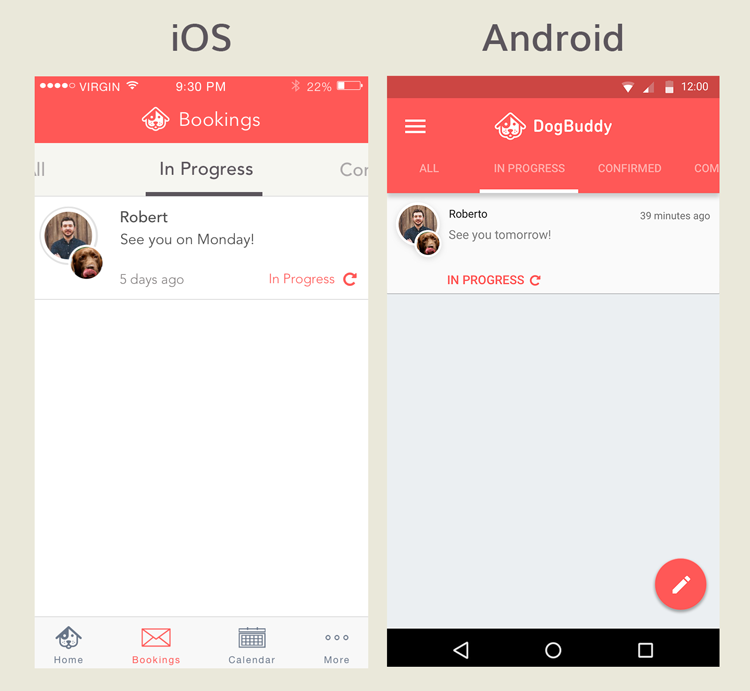
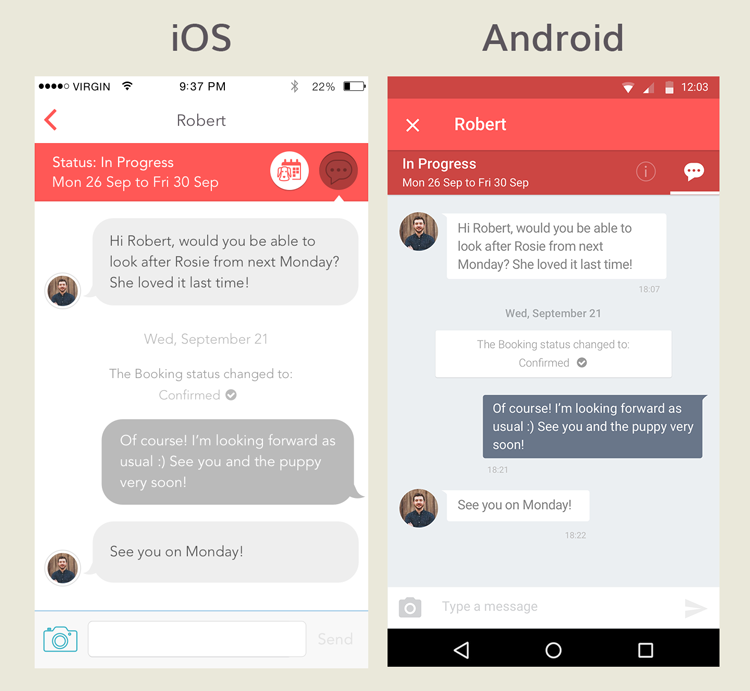
You can also send videos on past bookings, so if you’ve got videos you took during a past booking, why not send them over so the pup’s parents can see what their dog got up to?
2. Click on the camera icon on the left-hand side of the screen
Here you can either choose to record a video within the app or select an existing video from your library.
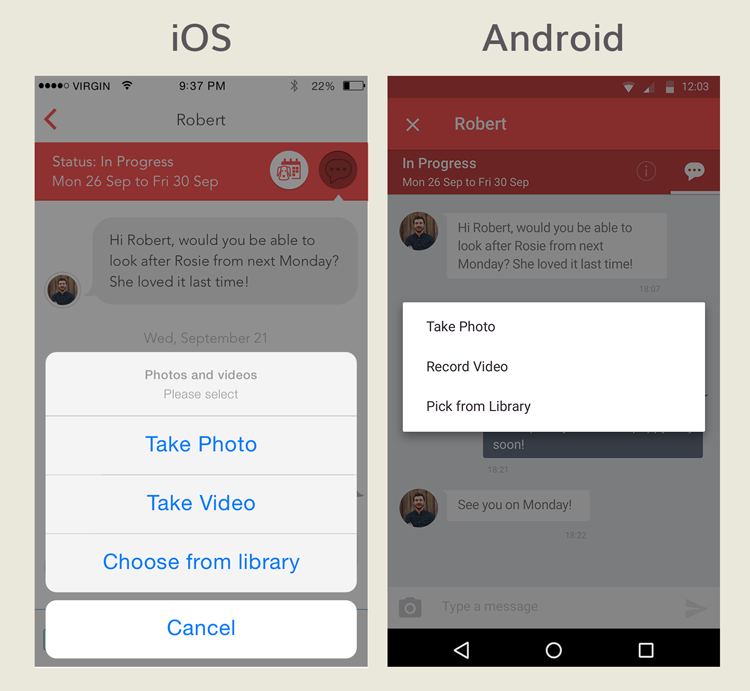
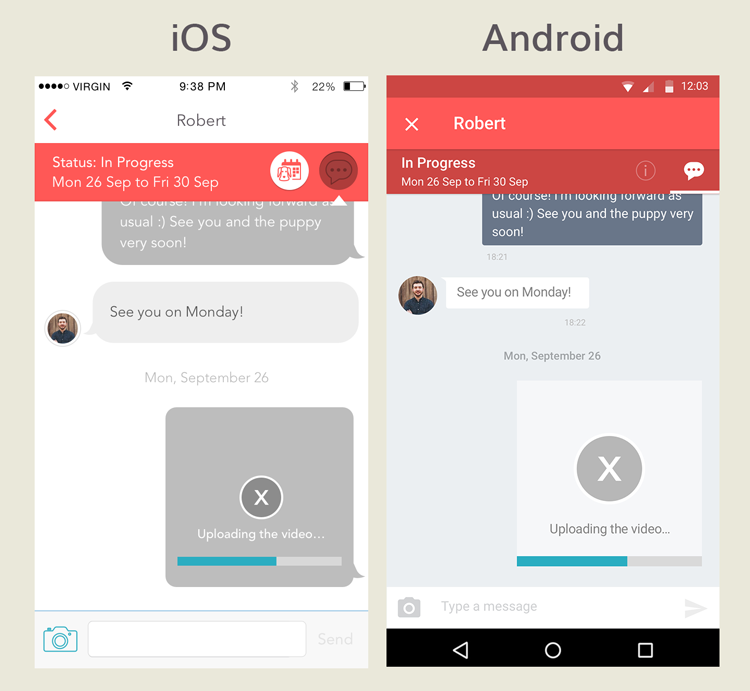
It might take a few moments for your video to upload, but don’t worry – you can leave the app and continue to use your phone normally while the video uploads in the background. You’ll get a notification when the video clip has finished uploading.
3. Share your clip, it’s as easy as that!
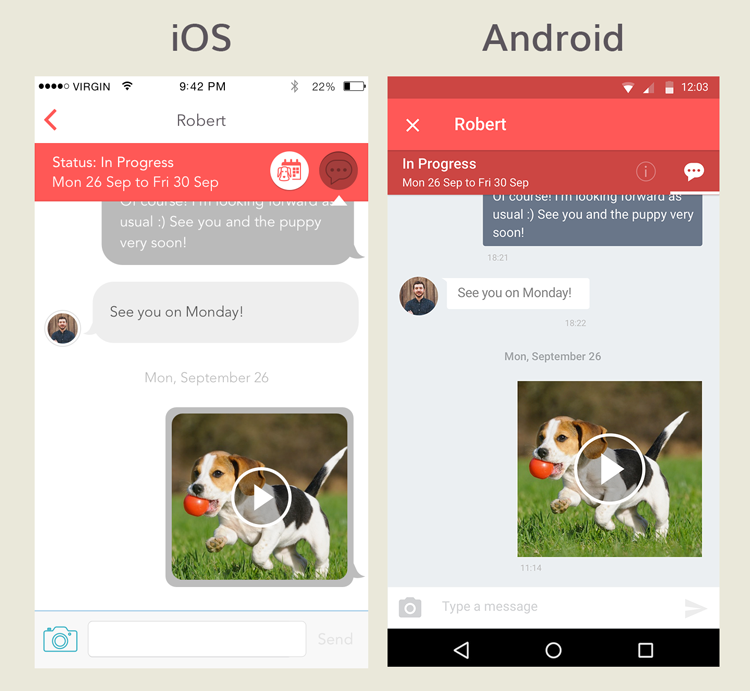
So go on, give it a try! If you’re looking after a guest pup, why not send their owner a video to share all the cute puppy adventures you’re having together?